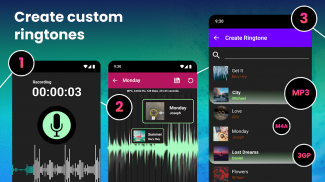Ringtones are a personal touch to our smartphones, setting the tone for how we receive calls and notifications. With the advent of powerful apps like Ringtone Maker, creating personalized ringtones has never been easier. This article delves into everything you need to know about Ringtone Maker: its features, benefits, and how to use it to create unique ringtones tailored to your preferences.
What is Ringtone Maker?
Ringtone Maker is a versatile app designed to help users create custom ringtones from their favorite music, sound effects, or voice recordings. The app supports a wide range of audio formats, including MP3, WAV, AAC, and more, making it a go-to solution for ringtone customization.
Key Features of Ringtone Maker:
- Audio Editing Tools: Trim, cut, and merge audio files to create the perfect ringtone.
- Fade In/Out Effects: Add smooth transitions to your ringtones for a professional touch.
- Wide Format Support: Compatible with popular audio formats like MP3, AAC, WAV, and OGG.
- User-Friendly Interface: Intuitive design for hassle-free ringtone creation.
- Direct Ringtone Setting: Assign your custom ringtone directly from the app.
- Voice Recording: Record and edit your voice for unique ringtones.
- Built-in Music Library: Access royalty-free music and sound effects for creative ringtone designs.
Why Choose Ringtone Maker?
1. Personalization at Its Best:
Ringtone Maker allows you to stand out with ringtones that reflect your style. Whether it’s a snippet from your favorite song or a funny soundbite, you can create ringtones that resonate with your personality.
2. Cost-Effective:
Say goodbye to purchasing ringtones. With Ringtone Maker, you can create unlimited ringtones for free, saving money while enjoying unlimited creativity.
3. Ease of Use:
Even if you’re not tech-savvy, the app’s intuitive interface ensures you can create ringtones effortlessly.
4. Versatility:
Beyond ringtones, the app lets you create notification sounds and alarm tones, ensuring a personalized experience across your device.
How to Use Ringtone Maker: A Step-by-Step Guide
Step 1: Download and Install
Download Ringtone Maker from the Google Play Store or Apple App Store and install it on your device.
Step 2: Select an Audio File
Open the app and choose an audio file from your device’s library. Alternatively, you can record a new sound directly within the app.
Step 3: Edit the Audio
Use the editing tools to trim or cut the desired portion of the audio. You can also add fade-in and fade-out effects to enhance the ringtone’s quality.
Step 4: Save and Assign
Once you’re satisfied with your creation, save the ringtone. The app allows you to assign it as your default ringtone, contact-specific ringtone, or notification sound directly.
Tips for Creating the Perfect Ringtone
- Keep it Short: Aim for a duration of 15-30 seconds for an ideal ringtone.
- Choose High-Quality Audio: Ensure the source audio file is of high quality for a crisp and clear ringtone.
- Experiment with Effects: Use fade-in and fade-out effects for a polished result.
- Be Creative: Don’t shy away from experimenting with different sounds and genres.
Frequently Asked Questions
1. Is Ringtone Maker free to use?
Yes, Ringtone Maker offers a free version with basic features. For advanced tools, a premium version may be available.
2. Can I use Ringtone Maker on iOS?
Yes, Ringtone Maker is available for both Android and iOS devices.
3. Does Ringtone Maker support custom notification sounds?
Absolutely! You can create and assign custom notification and alarm tones using the app.
4. Is it legal to create ringtones from copyrighted songs?
Creating ringtones for personal use is generally permissible. However, distributing copyrighted material without permission may violate copyright laws.
SEO Optimization for “Ringtone Maker”
If you’re looking to optimize your blog post for search engines, consider incorporating high-ranking keywords such as:
- “Best ringtone maker app”
- “Create custom ringtones”
- “Free ringtone maker download”
- “How to make ringtones on Android”
- “Top ringtone maker for iPhone”
Additionally, use meta descriptions, alt text for images, and internal linking to improve your blog’s SEO performance.
Conclusion
Ringtone Maker is a must-have app for anyone looking to personalize their smartphone experience. With its powerful features, user-friendly interface, and versatility, creating custom ringtones has never been this accessible. Whether you’re a music enthusiast or simply want to add a personal touch to your phone, Ringtone Maker is the perfect solution.
Start creating your unique ringtones today and transform the way you hear your calls and notifications!