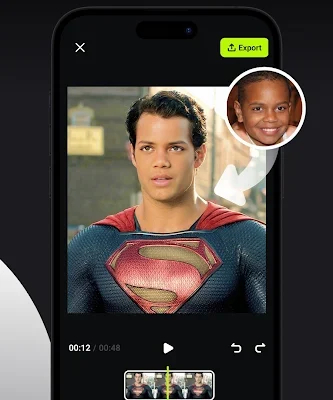In recent years, AI-powered tools have revolutionized the way we edit photos and videos. One of the most exciting innovations is faceswap technology, which allows you to change faces in videos with incredible accuracy. Whether you’re looking to create fun content, experiment with visual effects, or simply explore the potential of AI, face-swapping tools are making this process easier and more accessible than ever before.
In this post, we’ll cover what face-swapping is, how it works, popular tools that you can use, and tips for using them responsibly.
What is Face-Swapping, and How Does It Work?
Face-swapping involves taking the face of one person and replacing it with another in an image or video. This process uses deep learning and computer vision technologies to map, align, and seamlessly blend facial features, expressions, and movements. With powerful algorithms, face-swapping tools analyze the video frame-by-frame to ensure that the replaced face looks realistic.
The technology has been widely adopted in film, entertainment, and social media. It allows users to create new identities, recreate scenes, or even bring historical figures to life. However, it’s essential to use these tools responsibly and understand the potential ethical implications.
Popular AI Face-Swapping Tools for Changing Videos
Here are some of the top AI tools for face-swapping that allow you to change faces in videos with ease. These tools vary in features, ease of use, and compatibility, so you can choose one that suits your needs.
1. DeepFaceLab
- Overview: DeepFaceLab is one of the most powerful and versatile face-swapping tools available. It’s widely used in creating high-quality deepfakes and is an open-source software with a large community of developers.
- Key Features:
- High accuracy in capturing facial movements and expressions
- Supports various types of face-swapping, including whole face, head, and partial face
- Requires some technical knowledge to operate but delivers professional-level results
- Best For: Advanced users who need precision and quality in their face-swaps.
2. Reface
- Overview: Reface is a user-friendly app available on both Android and iOS. It’s popular for creating quick and fun face-swaps in both photos and short video clips.
- Key Features:
- Offers a simple and intuitive interface, making it easy for beginners
- Allows users to swap their face onto famous actors, musicians, or viral characters
- Provides pre-made templates for quick video face-swaps
- Best For: Quick, entertaining face-swaps without requiring advanced skills.
3. FaceMagic
- Overview: FaceMagic is an AI face-swapping tool that’s specifically designed for video content. This app allows you to change faces in videos from your gallery or use pre-loaded templates.
- Key Features:
- Enables multi-face swapping within a single video
- Provides daily new content and templates for creative ideas
- Easy to use, ideal for beginners and casual users
- Best For: Creative video face-swaps for social media or personal use.
4. Zao
- Overview: Zao is a Chinese app that gained popularity due to its ability to create high-quality, realistic deepfake videos. With a user-friendly interface, Zao allows you to swap faces with celebrities in movie scenes, TV shows, and other videos.
- Key Features:
- High-quality face-swaps with excellent alignment and detail
- Library of popular movie and TV scenes for instant face-swapping
- Limited to short clips but provides realistic results
- Best For: Quick, fun face-swaps with celebrity videos and scenes.
5. FaceSwap
- Overview: FaceSwap is a free and open-source project focused on teaching the basics of face-swapping using AI. It’s compatible with both Windows and MacOS and has a supportive online community.
- Key Features:
- Multiple face-swapping options, including full face, head, or partial face replacement
- Ideal for experimenting with AI and learning how deepfakes work
- Requires more setup, but extensive guides are available
- Best For: Users who want to understand and experiment with AI-driven face-swapping.
How to Use Face-Swapping Tools Safely and Ethically
While face-swapping tools can be fun and creative, it’s important to use them responsibly. Here are some guidelines to keep in mind:
1. Obtain Permission
- Always get consent before swapping someone else’s face, especially if you plan to share the video publicly. Respecting others’ privacy is crucial in maintaining ethical use.
2. Avoid Harmful Content
- Face-swapping tools should never be used for malicious purposes, including creating fake news, misleading content, or anything intended to deceive others.
3. Use for Entertainment, Education, or Art
- Stick to light-hearted, educational, or artistic purposes. Creating face-swaps for humor, parody, or learning more about AI is generally acceptable.
4. Attribute Your Sources
- If you’re using public figures, ensure you have the rights to the content. Some tools provide pre-approved templates, so you don’t need additional permissions.
Step-by-Step Guide: Changing Faces in a Video with FaceMagic
Here’s a quick guide on how to change faces in a video using FaceMagic:
- Download the FaceMagic App:
- Install FaceMagic from the App Store or Google Play.
- Select a Video or Template:
- Choose a video from your gallery or pick from FaceMagic’s pre-made templates.
- Choose the Faces You Want to Swap:
- Upload an image of the face you want to replace in the video. Make sure it’s a clear image for the best results.
- Edit and Customize:
- FaceMagic lets you add multiple faces, so you can swap different characters in the same video if needed. Adjust any details for alignment.
- Save and Share:
- Once satisfied with the face swap, save the video and share it directly to social media platforms or download it to your device.
Future of Face-Swapping Technology
As AI continues to evolve, face-swapping technology will only get better, with improvements in realism, accessibility, and use cases. The future may see advanced face-swapping tools becoming a standard feature in video editing software, offering endless possibilities for content creators, filmmakers, and educators.
However, it’s equally important that awareness around ethical AI use grows to avoid misuse. As users, we have a role in ensuring that these tools are used responsibly, respecting privacy and consent.
Conclusion
AI face-swapping tools make it easier than ever to change faces in videos, offering countless creative possibilities for users. With popular options like DeepFaceLab, Reface, and FaceMagic, anyone can experiment with face-swapping in a matter of minutes. Remember to use these tools responsibly, and always respect the rights and privacy of others.
Face-swapping can be a fun and innovative way to create engaging content—so give it a try and explore the future of video editing with these cutting-edge AI tools!