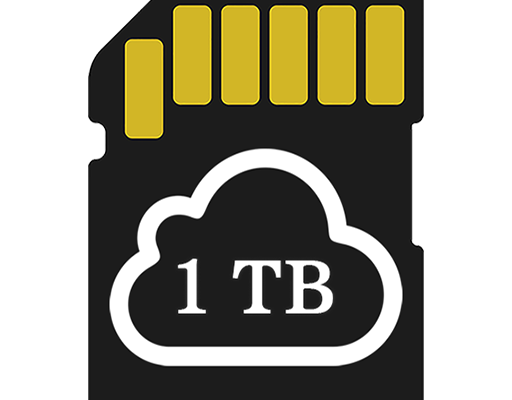In today’s digital age, managing files efficiently and securely is a top priority for individuals and businesses alike. With a plethora of cloud storage options available, finding one that is reliable, user-friendly, and offers ample space can be challenging. TeraBox: Cloud Storage Space emerges as a leading contender, providing robust features, unparalleled convenience, and affordability.
In this comprehensive guide, we will explore everything you need to know about TeraBox, including its features, benefits, pricing, and tips to maximize your cloud storage experience.
What is TeraBox?
TeraBox is a revolutionary cloud storage app designed to offer users an incredible amount of space to store, manage, and share files securely. Available on Android, iOS, and desktop platforms, TeraBox provides up to 1TB (1024GB) of free storage. This makes it an ideal choice for those with extensive file storage needs, such as photos, videos, and large documents.
The app emphasizes ease of use, security, and efficiency, making it perfect for personal and professional use.
Key Features of TeraBox
TeraBox stands out in the crowded cloud storage market due to its unique and powerful features:
1. Generous Free Storage
One of the most impressive features of TeraBox is its 1TB of free storage upon signing up. This is significantly higher than what competitors like Google Drive, Dropbox, or OneDrive offer for free.
2. Automatic Backup
TeraBox simplifies file management with its automatic backup feature. Users can back up their photos, videos, and documents without manual intervention, ensuring their data is always safe.
3. Secure File Storage
Data security is a top priority for TeraBox. The app employs advanced encryption protocols to protect files from unauthorized access. Additionally, users can set passwords for sensitive files, adding an extra layer of protection.
4. File Management and Organization
TeraBox provides tools to help users organize files effortlessly. With options like folder creation, file search, and categorization, managing your cloud storage has never been easier.
5. Cross-Platform Accessibility
TeraBox is available on multiple platforms, including Android, iOS, Windows, and macOS. This ensures users can access their files anytime, anywhere.
6. File Sharing
Sharing files with friends, family, or colleagues is seamless with TeraBox. Users can generate secure links for files or folders, with customizable sharing permissions.
7. Video Playback and Streaming
TeraBox supports built-in video playback, allowing users to watch their saved videos without downloading them. This feature is particularly useful for movie enthusiasts and content creators.
How to Get Started with TeraBox
Getting started with TeraBox is a straightforward process. Follow these steps to begin your cloud storage journey:
Step 1: Download the App
- Android users can download TeraBox from the Google Play Store.
- iOS users can find it on the App Store.
- Desktop users can visit the official TeraBox website to download the software.
Step 2: Sign Up for an Account
After installation, sign up using your email address or social media account. Once registered, you will receive 1TB of free storage instantly.
Step 3: Upload and Organize Files
Start uploading your files and organize them into folders for easy access.
Step 4: Explore Additional Features
Take advantage of features like automatic backup, secure file sharing, and video streaming to enhance your experience.
Benefits of Using TeraBox
TeraBox offers numerous advantages that make it a preferred choice for users worldwide:
1. Massive Free Storage
Most cloud storage providers offer only a few GBs of free storage. TeraBox’s 1TB free tier is a game-changer, accommodating thousands of photos, videos, and documents.
2. Cost-Effective Premium Plans
For users who need even more storage, TeraBox offers affordable premium plans with additional benefits, such as faster upload speeds and priority support.
3. Time-Saving Automation
Automatic backup eliminates the need to manually upload files, saving time and ensuring data is always up-to-date.
4. Enhanced Productivity
With cross-platform compatibility and seamless file sharing, TeraBox improves productivity for individuals and teams.
5. Peace of Mind
Data encryption and password protection features provide users with peace of mind, knowing their files are safe.
TeraBox Premium Plans
While the free version of TeraBox is generous, the premium plans offer additional perks. These include:
- Additional Storage: Expand your storage beyond 1TB.
- Ad-Free Experience: Enjoy an ad-free interface for uninterrupted usage.
- Faster Upload Speeds: Premium users benefit from prioritized upload bandwidth.
Pricing
TeraBox premium plans are competitively priced, making them accessible for students, professionals, and businesses. Visit their website for the latest pricing details.
Tips for Maximizing Your TeraBox Experience
To get the most out of TeraBox, consider these tips:
1. Use Automatic Backup
Enable the automatic backup feature to ensure your files are always safe and updated.
2. Organize Your Files
Create folders and use descriptive names to keep your files organized.
3. Take Advantage of File Sharing
Share files securely by setting passwords and expiration dates for shared links.
4. Monitor Storage Usage
Keep track of your storage usage to ensure you don’t exceed your limit.
5. Explore Premium Features
If you need more storage or advanced features, upgrading to a premium plan can enhance your experience.
TeraBox vs. Competitors
How does TeraBox compare to other cloud storage providers? Let’s find out:
| Feature | TeraBox | Google Drive | Dropbox | OneDrive |
|---|---|---|---|---|
| Free Storage | 1TB | 15GB | 2GB | 5GB |
| Automatic Backup | Yes | Yes | No | Yes |
| File Sharing | Yes | Yes | Yes | Yes |
| Video Streaming | Yes | Limited | No | No |
| Cross-Platform | Yes | Yes | Yes | Yes |
Real-World Use Cases for TeraBox
1. Photographers
With 1TB of free storage, photographers can store thousands of high-resolution images securely and access them anytime.
2. Students
Students can save lecture notes, assignments, and study materials on TeraBox and share them with classmates effortlessly.
3. Small Businesses
TeraBox provides a cost-effective solution for small businesses to store and share files with clients and team members.
4. Content Creators
Creators can back up videos, music, and other media files, ensuring they never lose their work.
Frequently Asked Questions (FAQs)
1. Is TeraBox free?
Yes, TeraBox offers 1TB of free cloud storage. Premium plans are available for users needing additional storage or advanced features.
2. Is my data safe on TeraBox?
TeraBox uses advanced encryption to protect your files. Additionally, users can set passwords for sensitive files.
3. Can I access TeraBox offline?
While you need an internet connection to upload or download files, TeraBox allows you to save files for offline access.
4. Is there a file size limit?
TeraBox supports large file uploads, but specific size limits may apply depending on your plan.
Conclusion
TeraBox: Cloud Storage Space is a standout choice for anyone looking for a reliable, secure, and feature-rich cloud storage solution. Whether you’re a student, professional, or casual user, TeraBox offers unparalleled value with its 1TB of free storage and a host of advanced features.
Start your cloud storage journey with TeraBox today and enjoy the convenience of having all your files at your fingertips. Visit the TeraBox website to sign up and transform the way you manage your digital life.
Meta Description: Discover TeraBox, the ultimate cloud storage solution offering 1TB of free space. Learn about its features, benefits, and how to get started today!
4o